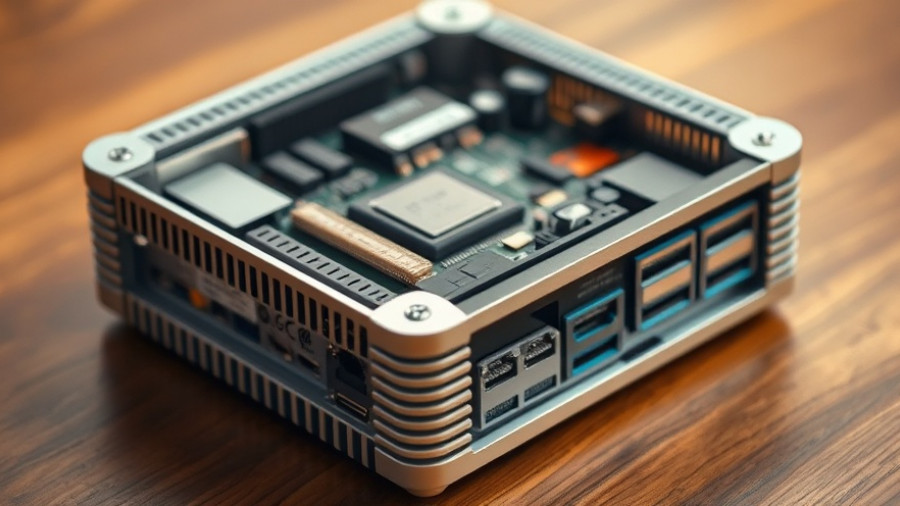
Upgrade Your Mini PC: Simple Steps for Big Gains
Are you looking to enhance the performance of your mini PC? For small and medium-sized business owners seeking to optimize their tech investment without breaking the bank, upgrading RAM and SSD storage can breathe new life into your existing unit. In a market increasingly leaning towards compact computing, mini PCs like the Geekom A9 Max can serve as powerful contenders with the right enhancements.
Why Upgrading RAM Matters
Upgrading RAM is often the first and most impactful improvement you can achieve. The Geekom A9 Max comes equipped with 32GB of RAM, which suffices for general tasks such as word processing and web browsing. However, if your daily operations require more demanding applications, such as running virtual machines or high-end image editing software, consider bumping up to 64GB - a relatively simple and cost-effective upgrade. By increasing your RAM, you'll notice smoother transitions between applications and improved multitasking capabilities, ultimately leading to higher productivity.
Boosting Speed with SSD Upgrades
The second enhancement involves upgrading your Solid State Drive (SSD). Newer NVMe SSDs vastly outperform traditional SATA drives. The standard SSD in your mini PC might suffice, but swapping it out for a faster model—like the Crucial P310 with a 2TB capacity—can significantly enhance loading times and overall system responsiveness. A quick-access internal SSD allows for seamless operations, sparing you from the lag often seen with external alternatives. With read and write speeds reaching over 6,000 MB/s, you can ensure your mini PC is set to handle everything from basic tasks to more intensive resource demands.
Deciding on Upgrades: Cost vs. Performance
Making the decision to upgrade often hinges on understanding what you hope to gain from your mini PC. For business communication, quick data processing, or even light gaming, these enhancements will provide a remarkable upgrade path without the need for complete system overhaul. As each upgrade can be accomplished with basic tools and a bit of elbow grease, the simplification of both RAM and SSD upgrades means that they can easily fit into your operational budget and timelines.
Maximizing Your Mini PC's Lifespan
By taking the step to upgrade your mini PC, not only do you enhance its capability, but you also extend its lifespan. Keeping pace with the demands of modern applications through these hardware fixes can save your business from costly inefficiencies or the need for frequent replacements.
So if you’re ready to leverage the power of your mini PC and turn it into a true powerhouse, remember: increasing RAM and upgrading your SSD are key strategies that pay off in both performance and cost-effectiveness. Don’t wait for slowdowns to affect your productivity; act today!
 Add Row
Add Row  Add
Add 










Write A Comment