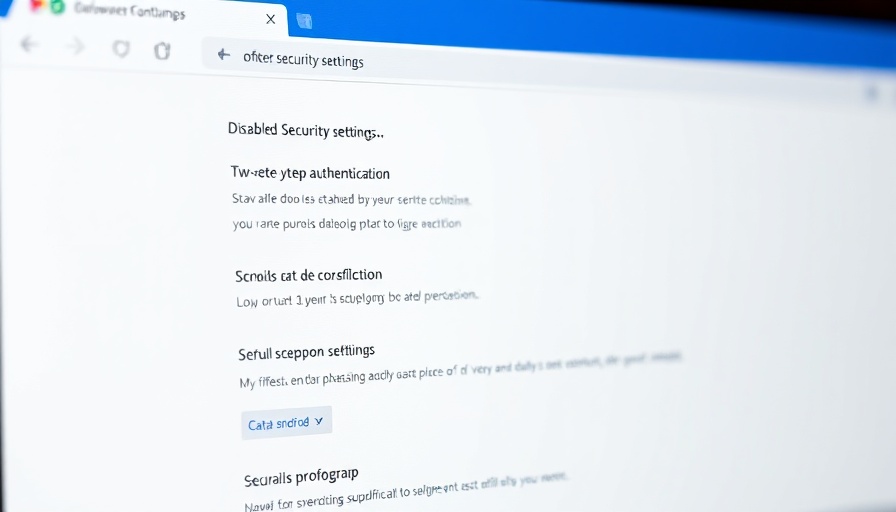
Protect Your Business with Simple Browser Enhancements
In today's digital landscape, where cyber threats are ever-present, ensuring the security of your online activities is crucial for small and medium-sized business owners. Many popular web browsers like Firefox and Tor come equipped with robust features that can be further optimized for improved data protection and privacy. Here are five essential tweaks that can significantly enhance your web surfing security.
1. Enable Two-Factor Authentication for Added Security
Modern browsers allow for data synchronization, including bookmarks and passwords. However, this feature also poses risks, especially regarding payment methods. To mitigate these threats, always enable two-factor authentication (2FA). For instance, in Firefox, you can activate this feature by navigating to Settings > Sync > Manage Account and selecting the Security tab. This requires an authenticator app, adding an extra layer of security to your accounts.
2. Disable Saving of Sensitive Data
While syncing tabs is convenient, saving sensitive information like credit card details can lead to security breaches. It’s advisable to disable this function. In Firefox, find the Autofill section within settings and uncheck the boxes labeled Save and fill addresses and Save and fill payment methods. Most browsers offer similar privacy options, providing you with crucial control over your data.
3. Manage Cookies and Trackers
Advertisers often utilize third-party cookies to monitor your online behavior. Adjusting cookie settings can shield you from unwarranted surveillance. Firefox users can select Standard settings for Total Cookie Protection, while those wanting finer control can opt for Custom settings to block specific trackers. Additionally, consider using the Tor browser for comprehensive protection against fingerprinting, a more advanced tracking method.
4. Adopt HTTPS-Only Mode
While most websites now use HTTPS, many harmful sites still operate on HTTP. Activate HTTPS-only mode in your browser to enhance security. This feature ensures that your browser communicates only with secure protocol servers, significantly reducing the risk of data interception and attack.
5. Schedule Routine Security Checks
To maintain a high security level, make it a habit to run regular safety checks through your browser's settings. For example, Google Chrome provides a Safety Check option to evaluate your browser setup, alerting you to potential threats. Always keep your browser updated, as updates often include essential security patches.
By implementing these straightforward browser tweaks, small and medium-sized business owners can bolster their online security significantly. With the internet serving as a primary business tool, safeguarding your digital presence is more critical than ever.
For those keen on exploring more advanced measures or seeking tailored cybersecurity solutions, we encourage you to reach out to cybersecurity consultants who can help create a more robust defense strategy for your business.
 Add Row
Add Row  Add
Add 










 Add Row
Add Row  Add
Add 

Write A Comment