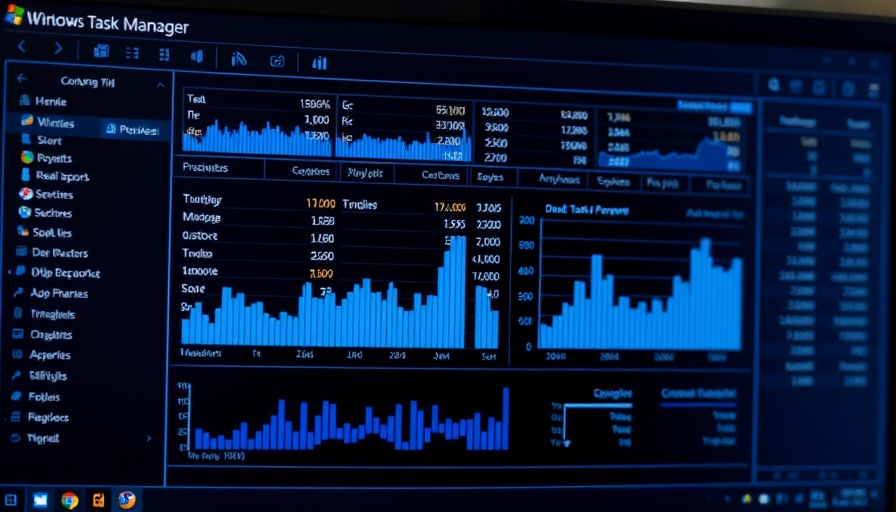
Unlocking the Power of Windows Task Manager
The Windows Task Manager is not just a vital tool for troubleshooting; it’s also an essential asset for enhancing the operational efficiency of small and medium-sized businesses. Many users are underutilizing this powerful feature, leading to missed opportunities for smoother everyday operations.
Master Keyboard Shortcuts for Enhanced Productivity
Efficiency is key in the fast-paced world of business, and understanding how to quickly access tools like Task Manager can save precious time. Instead of navigating the cumbersome Ctrl + Alt + Delete route, users can simply press Windows key + X followed by T, or even Windows key + Shift + Esc for a direct launch. Mastering these shortcuts not only simplifies access but fosters a more agile workflow.
Streamline Startup Programs for Faster Boot Times
Having too many applications set to launch at startup can significantly slow down your system. Small adjustments in the Task Manager can lead to impressive improvements. Navigate to the Startup apps tab, where unneeded applications can be disabled with one right-click. This simple step can enhance boot times and overall system responsiveness, crucial for maintaining a productive environment.
Immediate Access to App Program Folders
If you ever need to manipulate an application's files or settings, knowing where to find these can save considerable time. With the Task Manager's Open file location feature, you can quickly navigate to any app's directory with a simple right-click. This is especially useful for IT professionals and decision-makers looking to maintain or customize software packages.
Fix Simple Glitches with Windows Explorer Restart
Technology can be unpredictable, but knowing how to quickly resolve issues can mitigate downtime. If Windows Explorer becomes unresponsive, simply locating it in the Task Manager and selecting Restart can often solve the problem. This knowledge can empower business owners to handle issues without waiting for technical support, improving your team's self-sufficiency.
Incorporating these tips can revolutionize how you use Windows Task Manager, making your everyday operations not just smoother, but also markedly more efficient. Take charge of your digital workspace and empower your decision-making processes by mastering these features.
Want to dive deeper into effective business tools? Explore our full suite of expert advice and reviews tailored for small and medium-sized business owners. Harness the potential of technology for your growth and success!
 Add Row
Add Row  Add
Add 










 Add Row
Add Row  Add
Add 

Write A Comment