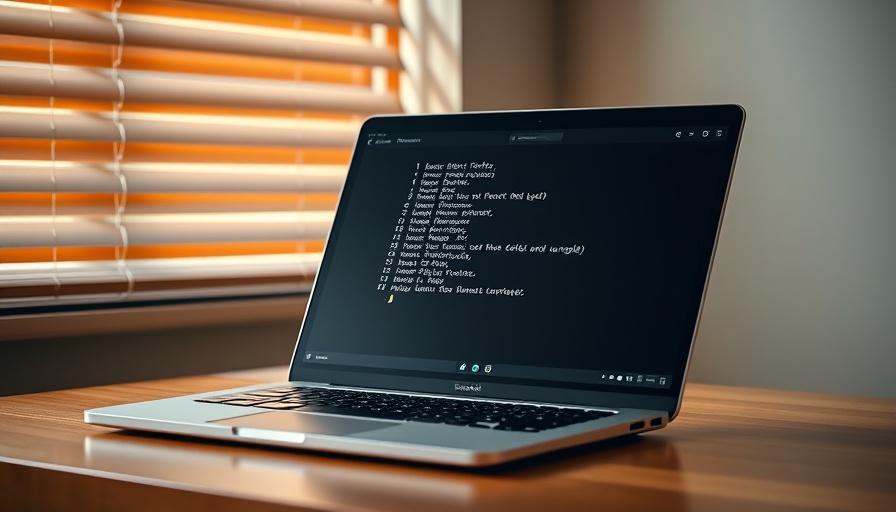
Unleashing the Power of FFmpeg for Business Owners
In the fast-paced worlds of entrepreneurship and business management, efficiency is key. With FFmpeg, a versatile command-line tool available on most Linux distributions, you can harness the capabilities of media processing right at your fingertips. If you’ve never considered merging your multimedia tasks with the terminal, now is the time to explore this powerful application. Here are some straightforward yet impactful tricks to elevate your multimedia handling in a business environment.
1. Fast Video Playback Without the GUI
Sometimes you don’t need the bloat of a graphical video player to quickly watch a file. With FFmpeg's built-in player, ffplay, you can play videos swiftly. Just open your terminal and type: ffplay your_video_file.mp4. This command pops your video into a window while allowing you to control playback using simple keystrokes.
2. Get Comprehensive Media Information Instantly
Need to analyze video files quickly? Instead of navigating complex menus in typical media players, use the following command to extract extensive information: ffmpeg -i your_video_file.mp4. For more focused data, ffprobe provides a detailed breakdown of video, audio, and subtitle streams, displaying it in an easily digestible form.
3. Screen Recording Made Easy
In the age of remote work, creating tutorials or presentations from your screen can greatly enhance communication. FFmpeg allows you to record your screen directly with an intuitive command. For instance, ffmpeg -f x11grab -video_size 1920x1080 -r 30 -i :0.0+0,0 -t 10 output.mp4 efficiently captures screen activity. Just be sure your environment supports this functionality!
Empowering Your Team with FFmpeg
Integrating tools like FFmpeg into your business processes can streamline media creation and enhance communication. As you implement these simple commands in your daily operations, think of the potential for creating engaging content tailor-made for your audience.
Are you ready to explore how FFmpeg can revolutionize your approach to multimedia? Start experimenting with these commands and transform the way you deliver content for your business!
 Add Row
Add Row  Add
Add 










 Add Row
Add Row  Add
Add 

Write A Comment