
Unlocking the Power of Scheduled Emails in Outlook Web
For busy business owners and managers, time management is crucial, especially when it comes to communication. The Schedule Send feature in Outlook Web is a game-changer, allowing you to compose emails at your convenience, then send them at a planned time. This not only streamlines your workflow but also enhances professionalism in your interactions. Here’s how to master this useful feature.
How to Use the Schedule Send Feature
Getting started with scheduling emails is straightforward. Simply log in to your Outlook Web account, click on the New Mail button, and draft your email as you usually would. Instead of hitting Send immediately, click the down arrow next to it and select Schedule Send. You can choose from preset times or specify a custom date and time according to your needs. Once that's set, you can log off knowing that Outlook will manage the sending for you, eliminating the worry about sending emails at inappropriate hours.
Reviewing and Modifying Scheduled Emails
Did you change your mind about when to send an email? No problem! To review or modify, navigate to the Drafts folder after logging in. Here, you’ll find all your scheduled emails. Select the one you wish to edit, make necessary changes, and click Send again. It’s that simple! This flexibility ensures your communications remain timely and relevant.
Why This Matters
In today's fast-paced business environment, timely communication can make or break deals. The ability to schedule emails ensures that your messages reach their recipients when they are more likely to be seen and acted upon. With Outlook Web's functionality, you set the tone for how your communications are perceived, reflecting organization and thoughtfulness.
Taking Action with This New Skill
Imagine the ease of strategizing your email communications with the scheduling feature at your fingertips. By leveraging this tool, you not only save time but also enhance your professional image. Don’t wait – integrate scheduling into your email practices today, and watch how it transforms your work style.
In conclusion, the Schedule Send feature in Outlook Web can significantly enhance your email management. Consider giving it a try in your next communication endeavor!
 Add Row
Add Row  Add
Add 









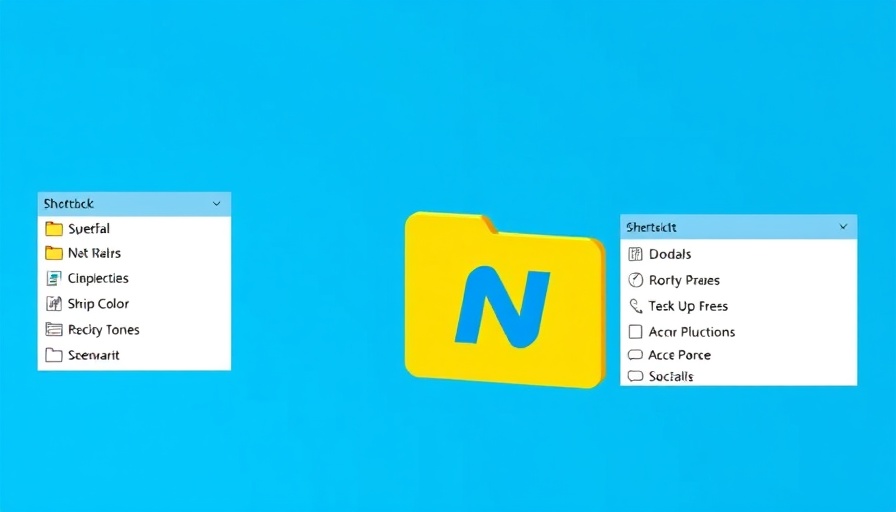
Write A Comment